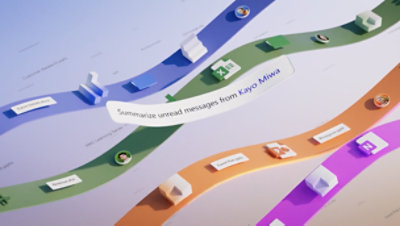Demystifying Microsoft Copilot
Microsoft Copilot has been one of the most announced, most hyped product offerings in Redmond’s history. But one big question remains - what exactly is it?

Microsoft Copilot has been one of the most announced, most hyped product offerings in Redmond’s history. Copilot represents Microsoft's ambitions to rebase its product suite entirely around AI-enabled capabilities, and it shows that Microsoft is still able to execute, even at its colossal size, on product vision in a relatively agile manner. It also shows that Microsoft is so confident that AI has "arrived", that it is willing to bet on that future vision with its most high visibility products - namely, Microsoft 365 (Office) and Windows 11.
To my mind, this week marked the starting gun for Microsoft - albeit a quiet one. It came by way of an announcement that Microsoft Copilot for 365 is now available to businesses of all sizes, and a new plan ("Microsoft Pro") will now be available to individual and family plans. This removes the earlier requirements that businesses purchase seats through an LSP (Licensing Solution Partner), and adhere to a 300-seat minimum. In effect, this now allows businesses of any size to take advantage of Microsoft Copilot's new capabilities - so long as they're willing to pay for the $30/seat/month license.
I say the announcement was "quiet", because Microsoft has too much riding on their Copilot AI strategy to risk it by way of big bang marketing announcements. As with other releases (Windows 10, MS Teams, etc.), Copilot will be a battle of attrition; continuously mentioned, and slowly embedded in tools and services until they can claim billions of users. Microsoft knows that enterprise customers don't immediately buy based on product announcements, hence there's no need for any single announcement to take on too much weight. It's not a bad strategy.
With the overall Copilot marketing spin in full-on “tornado” mode, it’s helpful to take a step back and try to understand what this actually means for companies, teams, and technology leaders trying to make sense of this.
Key to this is parsing the terminology, and keeping up-to-date with Microsoft's various rebranding as they shift fully behind an AI-first, "Copilot" product nomenclature.
Updated Terms
- Microsoft Copilot: Formerly known as Bing Chat Enterprise
- Microsoft Copilot Studio: Formerly known as Power Virtual Agents
- Azure AI Search: Formerly known as Azure Cognitive Search
- Semantic Ranker: Formerly known as Semantic Search
What is Microsoft Copilot?
To start, it’s not really one thing. Well, actually, yes, “Microsoft Copilot” is one thing; it’s also a bunch of things. Let’s unpack.
Microsoft Copilot ("smart chat")
Microsoft Copilot is the (now rebranded) Bing Chat Enterprise. It offers generative AI capabilities via a simple chat interface, with prompt-driven questions and responses. More specifically, it is the enterprise friendly version of Bing Chat, with the concomitant security and data compliance capabilities.
Under the hood, it leverages OpenAI’s GPT-4 model.
Who's it for: Individuals with a Business account
Price: Free for existing E3 and E5 subscribers. $5/user/month for others.
Availability: Generally available as of 12.1.23
Copilot for Microsoft 365 ("AI-enabled Office capabilities")
This is where is starts to get interesting. Copilot for Microsoft 365 is a suite of AI-enabled tools for Microsoft 365 (formerly Microsoft Office). This includes all of the desktop tools you know and love (Word, Outlook, Excel) as well as those you might be casually seeing (PowerPoint), and those you’ve just learned to live with (Teams).
Copilot for Microsoft 365 capabilities vary by application, and are intended to augment and turbocharge how you interact with your daily tools. Copilot for Microsoft 365 leverages the power of your Microsoft Graph data (i.e., the documents, messages, and digital breadcrumbs your organization creates on a daily basis) to provide responses and content grounded in your organization's data.
Who's it for: Businesses of all sizes
Price: $30/user/month. As of 1.15.24, the 300 seat purchase is no longer in effect, and licenses can be purchased immediately through your LSP or CSP reseller.
Availability: Generally available as of 1.15.24
Looking for a plan for your personal or family Microsoft 365 accounts? You'll want to check out Copilot Pro.
Microsoft Copilot Studio ("low-code chatbots")
While AI capabilities within Microsoft 365 are nice, the real power in the system (and this may be projecting to the future) arises in the ability to use one's own data and create custom experiences. This is where Copilot Studio (formerly Power Automate comes into play. Copilot Studio is a low-code platform for developing workflows and automations that leverage generative AI capabilities. Once developed, Copilots and GPTs can be published as external chatbots and internal copilots for consumption by your organization. Microsoft has published a library of connectors that allow generative AI capabilities to be extended to products and services outside the Microsoft ecosystem.
Who's it for: Organizations interested in deploying custom chat capabilities
Price: Tenant license at $200/month (25K messages). Individual user licenses required for all chatbot builders (free).
Availability: Generally available as of 12.1.23
Microsoft Azure Open AI ("APIs for developers")
Need a fully-custom solution? This is where the raw Azure services come into play. These are the building blocks that Microsoft develops its own product technology on, and they are available for teams and organizations that have the resources and skills to deploy them.
Azure OpenAI uses the same GPT models as OpenAI, and makes them available via REST API calls. Note that to use the service, you must first apply to Microsoft with your stated use cases. Once approved, you'll be able to deploy models from within Azure AI Studio.
All pricing is consumption based.
Resources